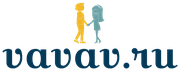From September 15, 2017, you can enter the “Electronic Education” system only through the portal gosuslugi.ru. The parent's login and password issued by the school are no longer valid. Now let's look at the situation in more detail.
Why and Why?
These are the most asked questions from parents. Why log in through the State Services portal, everything was already working? And why through State Services? And there are three good reasons for this.
Mobility. All government agencies integrated and have one entry point - gosuslugi.ru. You no longer need to register on dozens of departmental websites. It is enough to have a personal account on one portal. All officials are at your fingertips
Safety. Personal and private data on the Internet requires protection. The reliability of the gosuslugi.ru portal against hacking is ensured by cryptographic algorithms and tools created by Russian programmers. The use of foreign cryptography threatens the leakage of personal data of Russian citizens to third parties without your consent through open channels. How will they be used? Unknown.
Credibility. It’s sad, but there have been cases of hacking of electronic diaries and magazines. Substituting information about attendance and academic performance is not only a risk of failing the Unified State Exam in the future, it is also payment for the services of criminals from the parent’s pocket. From your pocket.
Students do not need to register on the portal.
Entrance into the system using the login and password issued by the school

I have an account on the portal, what next?
You will only be able to access your child’s electronic diary if you have a verified account. If your identity is confirmed in the system, then you don’t have to do anything - the data will automatically appear in your account.
If you do not have a verified account, unfortunately, you will not have access to information about your child’s academic performance until you are identified by the Unified Identification and Autonomy System. How to do this?
Request an authentication code through Russian Post - period 2-4 weeks
- go through authentication at the office of the MFC “My Documents” - 15 minutes
- confirm identity via Electronic Signature - instant deadline
List of MFC offices in Syktyvkar. Opening hours of centers and offices
Syktyvkar, st. Gorky, 2/1,
Syktyvkar, st. Ordzhonikidze, 50
Syktyvkar, st. Morozova, 167
Syktyvkar, st. Sysolskoe highway, 1/3
Syktyvkar, st. Komarova, 8,
Office "My Documents" st. Bumazhnikov 45
Office "My Documents" st. Slavy d.1
Center "My Documents", st. Ukhtinskoe highway, 2
For more information, use the toll-free number 8 800 200-82-12
If you do not have an account on the gosuslugi.ru portal, we recommend that you read the article
It will be possible only with an account on the State Services portal. The login and password that were issued at school will no longer be valid for parents.
We explain how to deal with this.
Why is this so?
Login through State Services is mandatory for all government systems. The same login and password are used to enter State Services, the Komi State Services Portal, and the websites of the Pension Fund of Russia and the Federal Tax Service. If any government system Has not yet switched to this method of authorization, then it is a matter of time.
The Ministry of Telecom and Mass Communications of the Russian Federation on a unified identification and authentication system
This method of entry is necessary for the safety of citizens and the system. When a user with a State Services account logs in, the system understands that this is a citizen of the Russian Federation with real data and can be trusted. At the same time, the user knows that his data is protected at the federal level and no one will steal it.
Third party access to data is kept to a minimum. If you forget your password, you don't have to wait until the morning and call the school. It is enough to request a new one at the State Services at any time.
Why do I need all this? Because of one electronic diary?
While the child is in school, government services will come in handy more than once: check academic progress through an electronic diary, find out preliminary Unified State Exam results, get your first international passport and make an appointment with a doctor. If the child is still small, it will be convenient to register the birth or join the electronic queue at kindergarten without leaving home.
The state is interested in making it comfortable for citizens to receive government services, therefore it strives to make electronic government services more convenient and faster than traditional ones. Obtaining permanent registration through the State Services portal takes three days, and if you contact the management company yourself, then within a week.
It’s clear that you can’t register a marriage or just register in an apartment via the Internet, but a confirmed government services account helps out. Any electronic government service is available with it.
Okay, I don’t have a State Services portal account yet. How can I get it?
Register at gosuslugi.ru and wait for the result of the automatic verification of your data. After this, go to one of the Service Centers to confirm your identity.
It's easier than it seems: Service centers are located near your home, and the procedure itself takes less than 15 minutes. Don't forget to take your passport and SNILS with you.
Most popular Service Centers:
Offices of the MFC “My Documents”. Go to an office convenient for you, confirmation will take no more than 10 minutes. If you have not registered yet, you will register on the spot and confirm your account immediately.
Offices are open late, and in most regions also on Saturdays. If you don’t have time, then the “My Documents” field office will come by itself. The service is paid, they travel only in Syktyvkar. Make an appointment by calling 8 800 200-82-12 (free call).
Center information technology ( State Autonomous Institution of the Republic of Kazakhstan "CIT" ). Located in Syktyvkar, st. International, 108 "a". Open from Monday to Thursday from 08:45 to 17:00, on Friday - until 15:00. To confirm, you need to register in advance on State Services.
CIT and MFC employees also register those interested and confirm accounts at city holidays. You have until September 15 to register for the Republic Day celebration on August 22.
Will students also need to register?
No, for students and pupils the entrance will remain the same - through the login and password issued by the school.
I already have an account with State Services. Do I need to do something?
If you have already used the system and went to confirm your account at the Service Center, then you will not have to do anything additional. Log in to the system using your State Services account, data about the child and his academic performance will be updated automatically.
If you just registered and did not go to the Service Center, you will need to go.
Traditionally, the main document of a schoolchild is a diary. There he writes down the schedule, homework, teachers mark it, and parents check. Modern children are very cunning; if, for example, the grade does not suit them, they can “forget” the diary at home, or even lose it altogether. Therefore, parents of such cunning people are often misled about the progress of their children.
Recently, parents have had the opportunity to monitor their children’s progress via the Internet using an electronic diary. Previously, such services were launched by individual schools or cities as an experiment. Now all schools, according to the decree of the Ministry of Education, must enter information about the grades of each student in a special online diary.
What is an electronic student diary?
This is a special online service provided by the State Services portal. Here you can find information about secondary school students. The electronic service allows parents get information:
- about assessments
- about passes
- about teachers' comments on each assessment
Another advantage of such a diary is that parents can sign it via the Internet using an electronic signature on the State Services portal. This is convenient, and no one will complain that parents do not check and sign their children’s paper diaries. Parents can receive information about the progress of only their children. And children, knowing that parents can now find out how things are going at school even without a regular diary, try to study better and not miss classes.
How to view a child’s grades for parents and other features of the electronic journal
Going into Electronic diary student, the parent sees the schedule for today, the start and end time of the lesson. He can also get information about the weekly schedule and see grades. In addition to grades, you can also view your child's progress chart as well as a progress graph. The service displays absolutely all the student’s grades. You can see how often your child misses classes. Moreover, you can find out not only about the missed school day, but also about specific lessons in which he was not present. This is very convenient for parents.

An example of a schoolchild's electronic diary
With the help of this portal, parents can also solve another problem - with homework. Children often say that they were not asked anything. As a result, parents have to get into an awkward position and call their child’s classmates to make sure of this. This is also not very good because if the child really does not lie, and mom or dad still checks the information, he becomes offended that they do not believe him. Now information about homework can also be found in the service Electronic student diary. Parents do not need to ask what was asked. They know exactly what needs to be done and can confidently demand to see completed homework. And the child, knowing this, will also lie less. He can't get away with it. You'll have to do your homework.
How to register and enter the diary
First of all, the parent must be registered on the State Services portal. There, in the search bar, he enters “Electronic diary” and selects the service in the results: “Obtaining access to a student’s electronic diary (MRKO).” This is an active link and you need to click on it.

Electronic student diary on the State Services portal
To register in the electronic diary system, you can also use the city services portal, if there is one, for example, the Moscow State Services portal PGU Mos Ru (www.mos.ru). Most cities have it, and right there on the main page you can find the “Electronic Student Diary” service. Since the user enters the same data for registration in the PSU and on the State Services website, a single personal account is created. Therefore, by entering your login and password into the PSU, you will be able to access the electronic diary and through Government services, because the data will be saved.
Or you can directly go to the Electronic Diary service from State Services. But where can I get the information to log in: login and password? This data must be obtained from educational institution where the child is studying.
In order to obtain login information for the online diary, the parent contacts to the class teacher or the secretary of the educational institution where his child is studying. You must fill out and submit a special application and provide the following documents:
- documents that prove the identity of the parent or guardian of the child
- official consent to the processing of your personal data
- your child's birth certificate
Typically, this service is not denied to any parent or guardian, if they really are one. Although, sometimes there are refusals. This usually happens if mistakes were made when filling out the application. Therefore, you need to be extremely careful when filling it out, re-read everything carefully, and only then submit it. The service is provided absolutely free.
Other services on the school portal
Using this portal, parents can not only monitor academic progress, but also enter into correspondence with teachers and discuss certain issues if they arise. Teachers can also make announcements to students and parents through this portal. Sometimes, even if the teacher announces something to the whole class, the children may miss it or forget it by the time they get home. Now this information is also available on the service, so parents will not miss anything important. You can get information about the schedule not only of the child’s class schedule, but also of the teachers. Why such information? For example, if a parent needs to talk with a teacher personally, and he wants to know when he will be free and can devote time to him.
An electronic diary is a unique service that allows you to fully control a student. Of course, for this, parents themselves must be interested and regularly log into the service, check information, study what grades the child received. Ideally, it is better to do all this daily to check if the child was in school, what grades he received, what he was assigned, and whether he did his homework.
Detailed video instructions on using the electronic diary on the State Services portal: