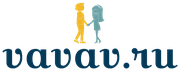To monitor a child’s progress at school, previously it was necessary to regularly review a paper diary and number the pages in it so that he could not tear out pages with bad grades. The Moscow State Services portal decided to make this task easier for parents and created an electronic version of the diary. Now you can view the information in it in any place where there is Internet, and the child himself will not even know how often you look into it. In this article we will look at detailed instructions on using an electronic student diary.
To use this service, you will need to fill out information about yourself. We have already considered these instructions in more detail, so we immediately go to the Moscow government services website. We are taken to the page of the most popular services, among which there are electronic diary, but do not rush to click on the desired service. We need to enter your login and password for your personal account. To do this, in the upper right corner, find the “login” button and click on it.

On the page that opens, go down a little and find the option to log into the site using a government services account. (underlined in red in the image).
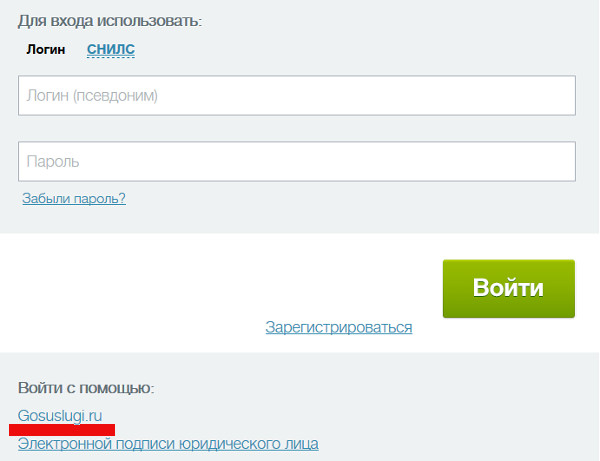
If, after entering your login and password, you receive an authentication error message (but you definitely entered the correct data), then simply open the main page of the site with the most popular services. In the upper right corner, instead of the “log in” button, there should be the inscription “personal account”. If you see the “login” button again, check the correctness of the data entered and the keyboard layout (perhaps you are simply entering your login and password in a different language). In popular services, find the item “Electronic student diary” and click on it.
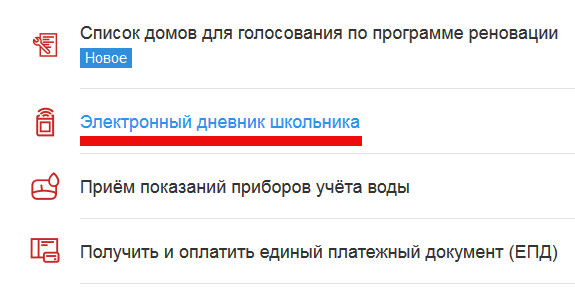
In addition, you can find this service in the section "Education - secondary general"

We get to the page with detailed description services. Here we will learn about who can use the student’s electronic diary, the cost of the service and what data is required for this. The service can be used by parents or legal representatives of the child; it is absolutely free, and to view the diary you will need a login and password, which can be obtained from the class teacher. If you have already received them, then click on the red “receive service” button.
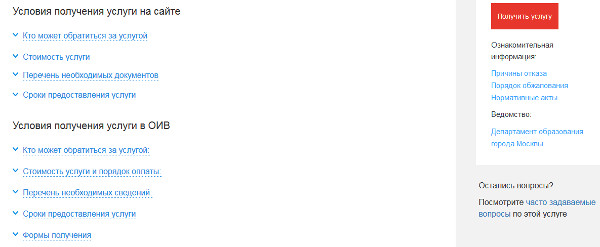
If this is the first time you want to view your child’s diary, then select “new account”, come up with a name for it and enter your username and password.

Now click on the “go to diary” button and you will see a form in front of you that is very similar to the old paper version of a school student’s diary.
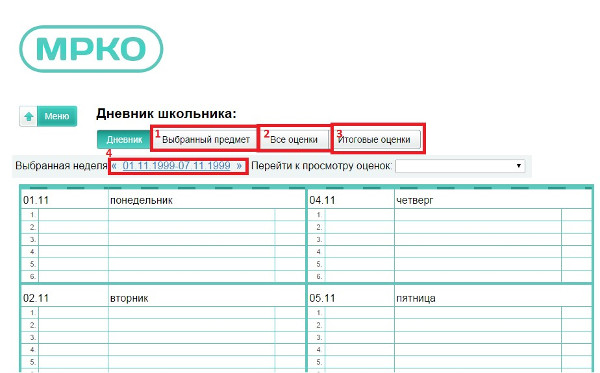
You can now view your child's grades for a specific subject, all grades for a specific date, or final grades for the quarter. As you can see, there is nothing complicated and you just need to spend a few minutes to initially enter the diary. If you still have any difficulties, ask questions in the comments and we will try to answer your questions.
Let's consider what MRKO electronic diary is , who can access this resource, and how to register on it. The main purpose of the electronic student diary of the MRKO portal of the Moscow State Services is to ensure parental control over the student’s progress. By tracking his achievements during his studies. Regular supervision and full information of parents about all school events and grades of the child can take his academic performance to a higher level.
Previously, when only paper diaries existed, the control process became significantly more complicated. The child could enter false information there, delete information that, in his opinion, should not be shown to his parents, etc. Moreover, daily grades were not always included in the diaries; many teachers neglected this action and simply entered the scores in the class journal. Parents could only take their children’s word for it, and this was not always a justified action and often had a negative impact on academic performance. Now you can watch your child’s grades online every day, which will be recorded on the website. MRKO electronic diary is a full-fledged diary in which all grades are indicated for the entire period of study.
The introduction and popularization of this innovation is actively replacing paper diaries. It is predicted that they will be completely replaced by a more advanced electronic version in the near future. The innovation makes it easier for parents to communicate with teachers, helps them keep abreast of school events, and take a more active part in their child’s school life.
MRKO electronic diary – how to connect?
You should first check to see if your child's school is connected to this option. For example, in Moscow, most educational institutions already have such a connection. This area is actively developing and in the near future all schools in Russia, and not just Moscow, will keep an electronic diary for schoolchildren, which requires registration through the State Services portal.
You can obtain the login and password for the student’s diary on MRKO mos.ru from the class teacher. To do this, you need to come to the school and make a request to provide the information of interest. As a rule, the head of the educational institution is usually appointed as the person responsible for connecting the service. The manager must have all the necessary information about the connection, which is available in full on the official website of the State Services.
Terms of use of the MRKO mos.ru service.
The information contained in the diary is personal, so access to it is limited to a narrow list of persons. No one has the right to invade your child’s personal data and use it for any purpose without his and your consent. There are special conditions using a diary that involves:
- Providing access to the resource only to the student’s parents or his legal representatives. The login and password are issued to the persons listed above personally. Gives out a password class teacher or other responsible official.
- Parents do not have access to grades and personal information of other students besides their own children. But the diary also contains publicly available information about upcoming events and so on.
- Information about the electronic diary and its operation, as well as the possibility of using the service itself, is provided free of charge.
- To register an account, you do not need to provide documents other than those requested by the Gosuslugi.ru website during authorization and user identification. If you were registered with State Services earlier, then you do not need to provide any documents.
- The validity period of the electronic diary lasts until the end of the student’s studies at the educational institution.
How to enter the electronic diary?
Parents whose children study at educational institutions, maintaining an electronic diary of MRKO, have the right to enter the site through the Moscow government services portal . But please note that this site requires mandatory registration. Accordingly, the use of MRKO mos.ru will begin with registration on the Gosuslugi.ru website (if the user has not been registered there previously).
Registration on State Services
To complete this stage, follow these steps:
- On the main page of the site, select “Register”.

- Fill out all the fields provided; you must enter only accurate information. Confirm your registration.

- After completing the first stage, go to the site. Log in using your username and password that you received during the registration process.
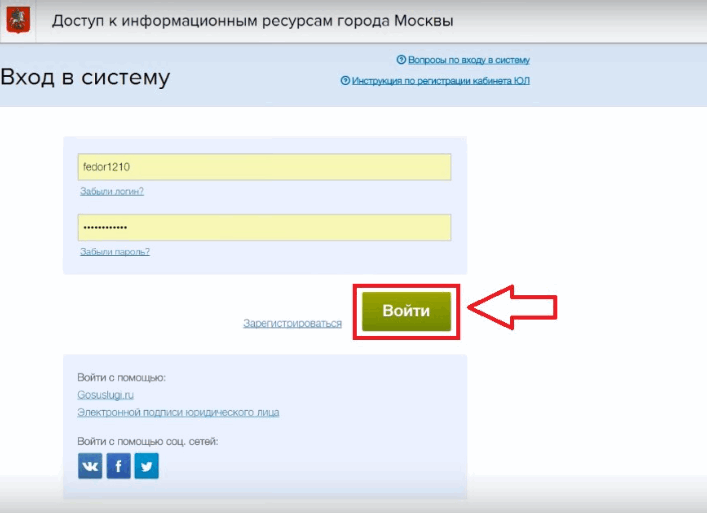
Submit files of all scanned documents that the site requests. Don't worry: it's confidential and completely safe. You will be sent a registered letter with a password by mail. Enter your password; this will mean complete authorization on the site. Now you are registered and can use MRKO mos.ru under general conditions.
Next steps
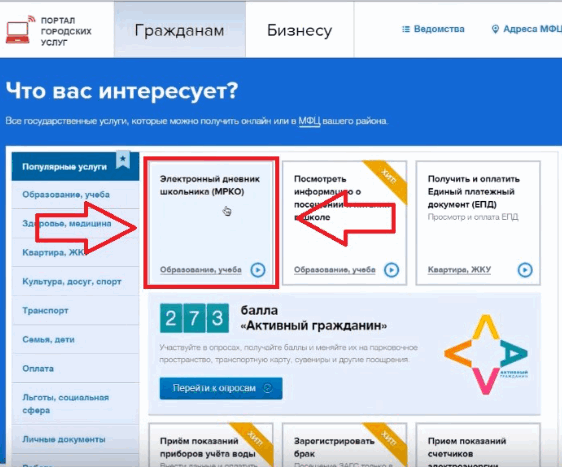
Advice! If the main page does not display the “Electronic Diary” link, you can find this menu in the “Education and Study” section. You can find this section on the right side of the screen.
- In the “Account Name” field that appears, enter any name you like. It is advisable to remember it or write it down in a notepad.
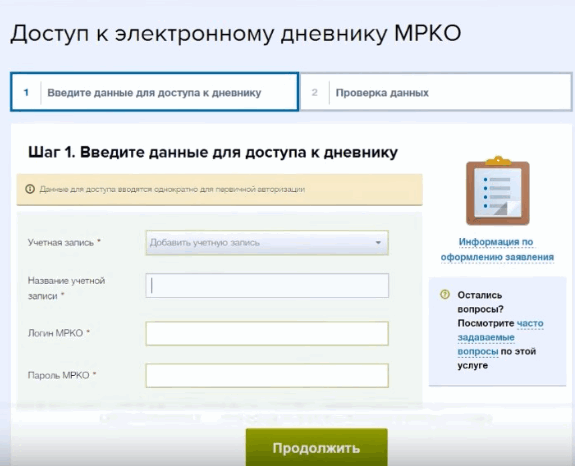
Reference. The accounts are designed to allow parents with many children the opportunity to create multiple pages, one for each student. If you have more than one child, then it is better to do just that.
- After all the data has been entered, click “Continue”. Check the accuracy of the entered data in the window that appears; if everything is correct, confirm the information by clicking the “Finish” button.
- Now you have fully logged into the MRKO electronic diary .
- If you have additional questions about the operation of the resource, you can look for answers on the forum, which is accessible to everyone.
How to use the service?
After you log into your personal account, you will be able to view your diary. Externally it looks like a standard one school diary, as we are used to seeing them in paper form. The pages contain days, dates and fields for ratings and comments. All grades that are put in the journal are transferred to the website and are visible in the electronic diary.

In addition, the electronic diary has additional functions:
- Gives you the opportunity to look at homework in all subjects. The child will not be able to avoid doing homework, will not be able to say “Nothing was asked.”
- There is an option to view all ratings for a specific day or period of time. To view, you need to go to the “All ratings” tab.
- There is an option to view final grades for all subjects. Final grades are given at the end of each study period. To view, you must select the “Final grades” menu item.
- There is an option to view homework, grades and other information for the entire year. You can also view your class schedule using the diary.

Advantages of an electronic diary:
- Your child will not be able to tear out sheets with bad grades and comments. You can always check if he has completed his homework.
- Now you can see what your child has been assigned online.
- You will know all the child’s grades, information about the nearest parent meetings and other important events will no longer escape you.
- Now it’s easier to keep statistics and predict a student’s academic performance and GPA. Together with you, he will be able to more effectively achieve his goal, correct his grades and show better results in his studies.
- Sharing information with teachers will be greatly simplified
To use the service, you do not need to own good level computer ownership. Therefore, control over children’s progress is available to every parent. The diary is quite easy to manage. Its design is made as familiar as possible and adapted for the eyes of people who do not have much experience working with a computer. Currently, the program is available only for Moscow and the Moscow region, but active distribution throughout the country is planned soon.
The Internet constantly simplifies our lives. Without leaving your home, you can no longer only order movie tickets and sushi. At home, you can view your favorite child’s grades and monitor his successes and failures at school, and communicate with teachers.
Good news for parents - you no longer need to go to school after work to listen to teachers’ comments, and your child will no longer bother bad rating and will not tear out a page from the diary. The reason for this is the transition of schools to electronic diaries.
What is an electronic diary?
This is a software that combines a school diary, a teacher's journal and a report card.
Its benefits for parents:
- Allows you to see the entire learning process, the child’s progress, almost online.
- Grades, comments, and absenteeism are issued on the same day.
- You can interact with the teacher and respond to his comments.
- Monitor homework completion in all subjects.
- Monitor overall school attendance and the most frequent absences from the first and last lessons - parents have access to the schedule.
- See all tasks. This eliminates questions about missed material when the child was sick or absent from class for other reasons.
- Monitor your child's grade point average.
- See the dynamics of success in each subject and overall on the graph.
- The ability to resolve current educational and organizational issues with teachers without visiting school, through correspondence.
Benefits for the student:
- An up-to-date schedule with lesson replacements is always available.
- Availability of vision and control of your overall performance in subjects and periods.
- Monitor your GPA.
- The ability to receive additional information on the subject in electronic form.
Benefits for teachers:
- the opportunity to convey more information about students to parents through direct communication;
- automated reports that make the teacher’s work easier;
- the ability to conduct testing and surveys.

Why can't you log into your diary - common mistakes?
- You are entering your username and password incorrectly. It is necessary to clarify with the teacher the input font - Cyrillic or Latin.
- Not registered.
- Numbers must be entered from the numeric keypad, do not confuse zero with the letter O.
- Do not take into account the case of letters - large and small letters are not only capital letters, but sometimes also appear in the text of the password.
- The temporary password has expired. You need to contact your teacher for help. After logging in using the password issued by the school, you need to replace it with your own.
- Forgot your password or login. You can restore them via email or phone number. As a last resort, contact your administrator.

The electronic diary is an easy-to-use program. It's easy to learn on your own. Entry errors are often mechanical and related to haste. Parents, as a rule, sit down for it in the evening, after work. If you can’t log in or figure it out, leave it for a while or try in the morning. And you will succeed.
Pros: convenient, clear
Disadvantages: not always filled on time
In modern schools, an electronic diary has become a common thing.Advanced educational institutions They have been using this convenient innovation for several years. In small provincial and rural schools the electronic diary or journal has just begun to be introduced.
In fact, this is a necessary and very convenient invention. Children do not always submit diaries in class, and the teacher does not always have time to give grades. Sometimes it turns out that you find out about the quarter grade just before the end of the quarter, when it is too late to correct anything.
We also live in a small provincial town called Yelets. The school where my children study is an ordinary one, located on the outskirts, almost in the suburbs. For several years they promised us to introduce electronic diaries; they collected the necessary data from students. As a result, happiness happened at the beginning of 2017: the children finally brought pieces of paper from school with their own logins and passwords.
Passwords and logins are automatically generated and are a meaningless (for us) set Latin letters and numbers. It’s not possible to remember, well at least the computer remembers.
Each child’s data is printed on two pieces of paper: one receives student, and the second- stays with the teacher.
Our logins were prepared two years ago, all this time something was being finalized on the site, and we only got the opportunity to use the diaries now.
How to enter the electronic diary?
In fact, everything is very simple. Not only can a child (and our children today are advanced), but so can grandparents.
We enter the site address into the search engine (it should be given at school). In our case it is:
This page pops up: “Electronic diaries and magazines.”

There are two columns here: login and password. Enter your child’s details and click “Login”.
When the browser asks you if you want to remember it for the first time, click “remember.” You don't have to enter complicated characters every time.
At the bottom there is a line “Login through ESIYA” for students over 14 years old.
If you forgot your password, you can recover it. Everything is standard.
After entering your data, you will be taken to your child’s page.
The first thing that pops up is always the lesson schedule. Here, in theory, homework should also be indicated (at least there is such a column). But in reality it was never indicated. Teachers have no time for this.
The schedule can be viewed for any day of the week. You can find out the details of the teacher who teaches each subject.

But for parents, the most interesting page is “Grades”
Simply select the appropriate item in the sign on the left.
Here you can see your child’s grades in each subject, just like in a magazine. The average score is displayed on the right, which is very convenient, you immediately understand what grade you can get in the end.
My son, as always, has complete variety. There are also twos and fives.

Unfortunately, teachers are in no hurry to post grades in the electronic diary. It’s good if they mark it at the end of the week, or even at the end of the quarter.
Thus, the whole good meaning of this idea is lost.
If you pay attention, there is a list on the left:
Schedule
Homework
Portfolio
In the "School" section you can see the details of your school and full list teaching staff and other employees of the educational institution.
In the "My class" item there is a list of all students and the class teacher.
The “Portfolio” item has the following sub-items:
creative works
my hobbies
Unified State Exam and OGE
physical training
achievements
The student fills out all this himself.
In the "Profile" menu you can specify your email and set an avatar.
Overall, the idea is very good and useful. But in our school the implementation is still rather poor.
General impression: It’s very convenient if teachers fill out on time
Tags: How to log in, electronic log, instructions, log progress